Windows
7 Professional SP1 32/64 August 2011


You Can Do A Custom Type Installation... Which Means,
You Have The Option To Format Your Existing Operating System... Or,
You Can Do A Upgrade Type Installation, Which Means.. You Get To Keep
Your Old Files.
To Do A Upgrade, YOU MUST DO THE INSTALLATION FROM THE DESKTOP!!!
To Start The Upgrade Installation From The Desktop.....
Place The Dvd In The DVD Drive....
Open
"My Computer",
"Right Click" On The DVD
Click On "Open"
You Will See 11 Files
Click On
(- "Setup" -)
Windows Upgrade Type Installation Will Start After You Click On Setup
Hardware Requirements
Architecture: 32-bit
Processor: 1 GHz
Memory: (RAM) 1GB
Graphics Card: DirectX 9 Graphics Processor With WDDM Driver Model 1.0
(For Aero)
HDD: Free Space 16 GB Of Free Disk Space
Optical Drive: DVD drive (only to install from DVD/CD Media)
---------------------------------------------------------------------------
Hardware Requirements
Architecture: 64-bit
Processor: 1 GHz
Memory: (RAM) 2GB
Graphics Card: DirectX 9 Graphics Processor With WDDM Driver Model 1.0
(For Aero)
HDD: Free Space 20 GB Of Free Disk Space
Optical Drive: DVD drive (only to install from DVD/CD Media)
--------------------------------------------------------------------------
لمعرفة نوع جهازك حمل هذه الاداه لتحديد الويندوز
الذى سوف تحمله
[ندعوك للتسجيل في المنتدى أو التعريف بنفسك لمعاينة هذا الرابط]


